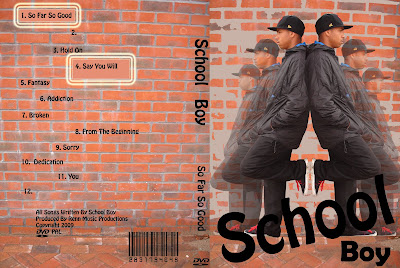Monday, 18 January 2010

This is a tester using the fill tool on photoshop. I used a grey colour and filled in some of the bricks on the wall. I think this was effective as it fits in with out genre. It also makes you concentrate in the artist more and this is what i wanted to achieve. Editing the image was effective as it made it more interesting to look at rather than just having the artist standing up against a wall.
Subscribe to:
Comments (Atom)